
As many of you already know, a crook hacked into my Instagram account @thehotelartist on Wednesday, February 6, and completely took over my feed.
For the next 6 hours, “he/she” proceeded to erase my account, including my 17.7k followers, 850+ posts, stories and highlights, all while I helplessly watched.
The worst part is that they also posted “inappropriate content” to my account (my husband spotted a Citibank ad posted to my stories), while I helplessly watched. By the end of the day, Instagram had disabled my account.
I was one of the lucky ones – I got my account back 6 days later.
During this intense drama, I learned a ton about how to keep this from happening again, and I want to share how to protect YOUR account so that you never have to go through this type of drama.
Step 1
Go to Settings within your IG account. Click on the 3 bars or dots in the top right corner.

Step 2
Click on the Settings button at the bottom of the list of options.
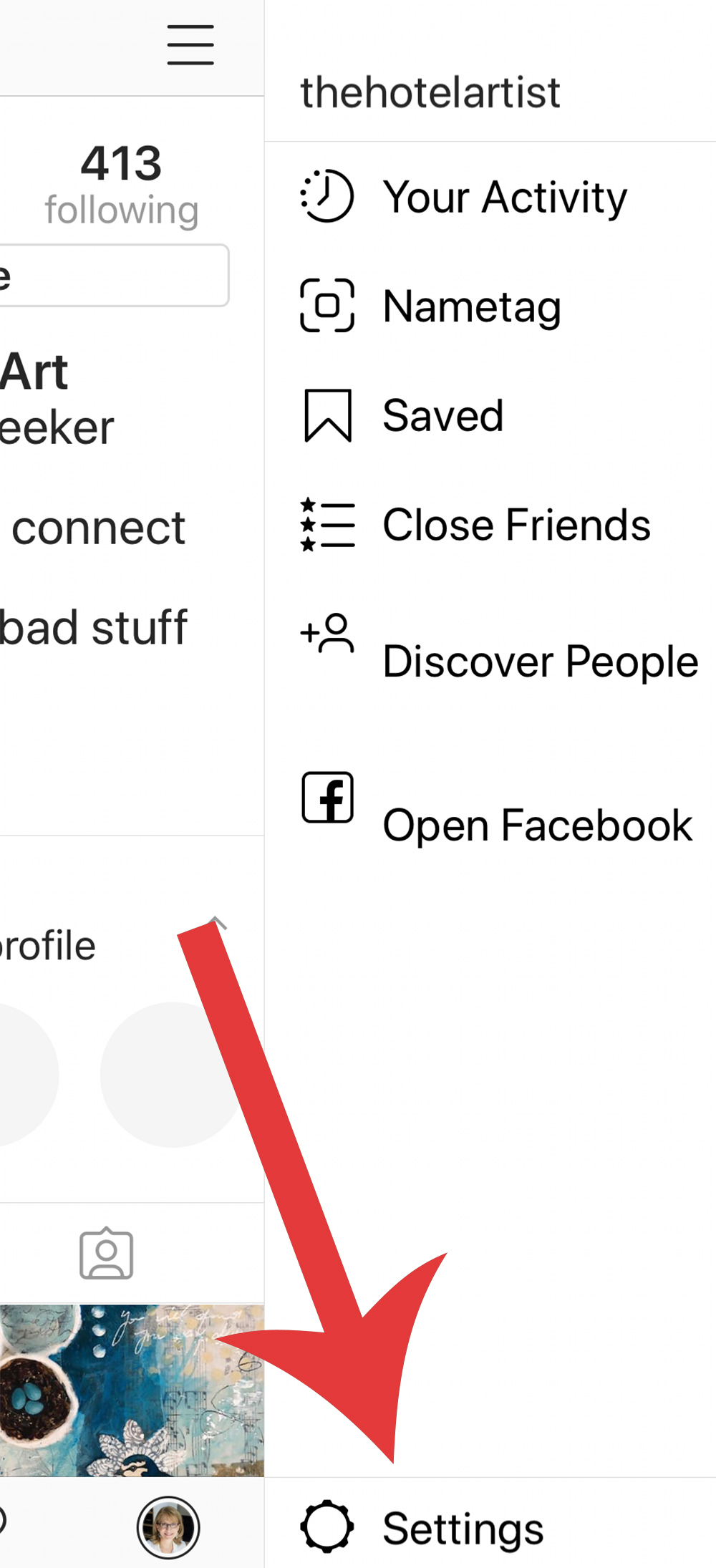
Step 3
Click on Privacy and Security option.
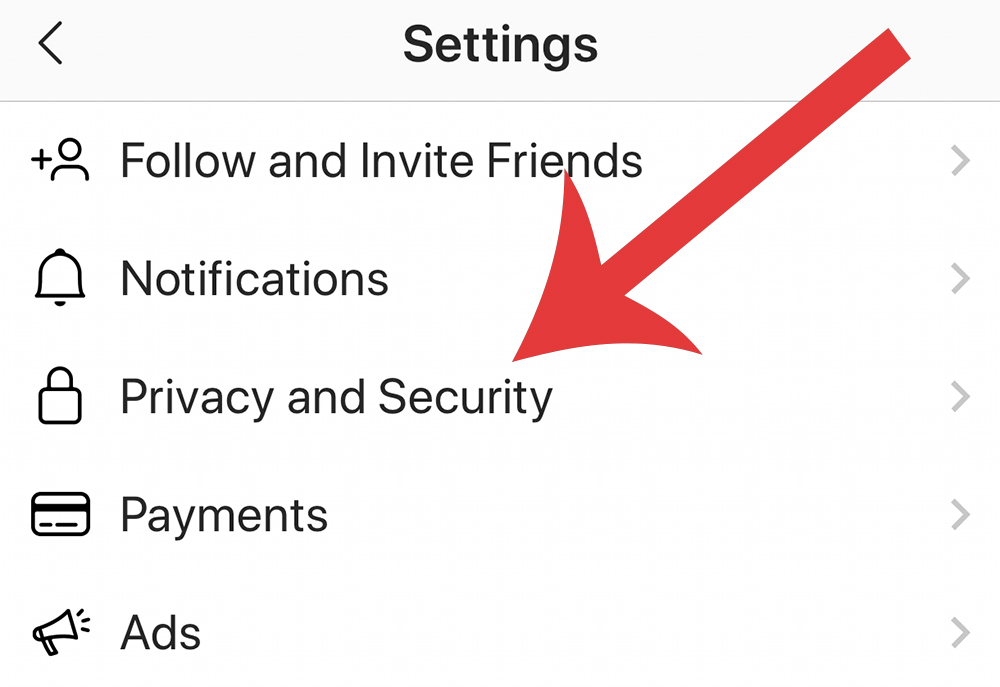
Step 4
Click on Two-Factor Authentication.
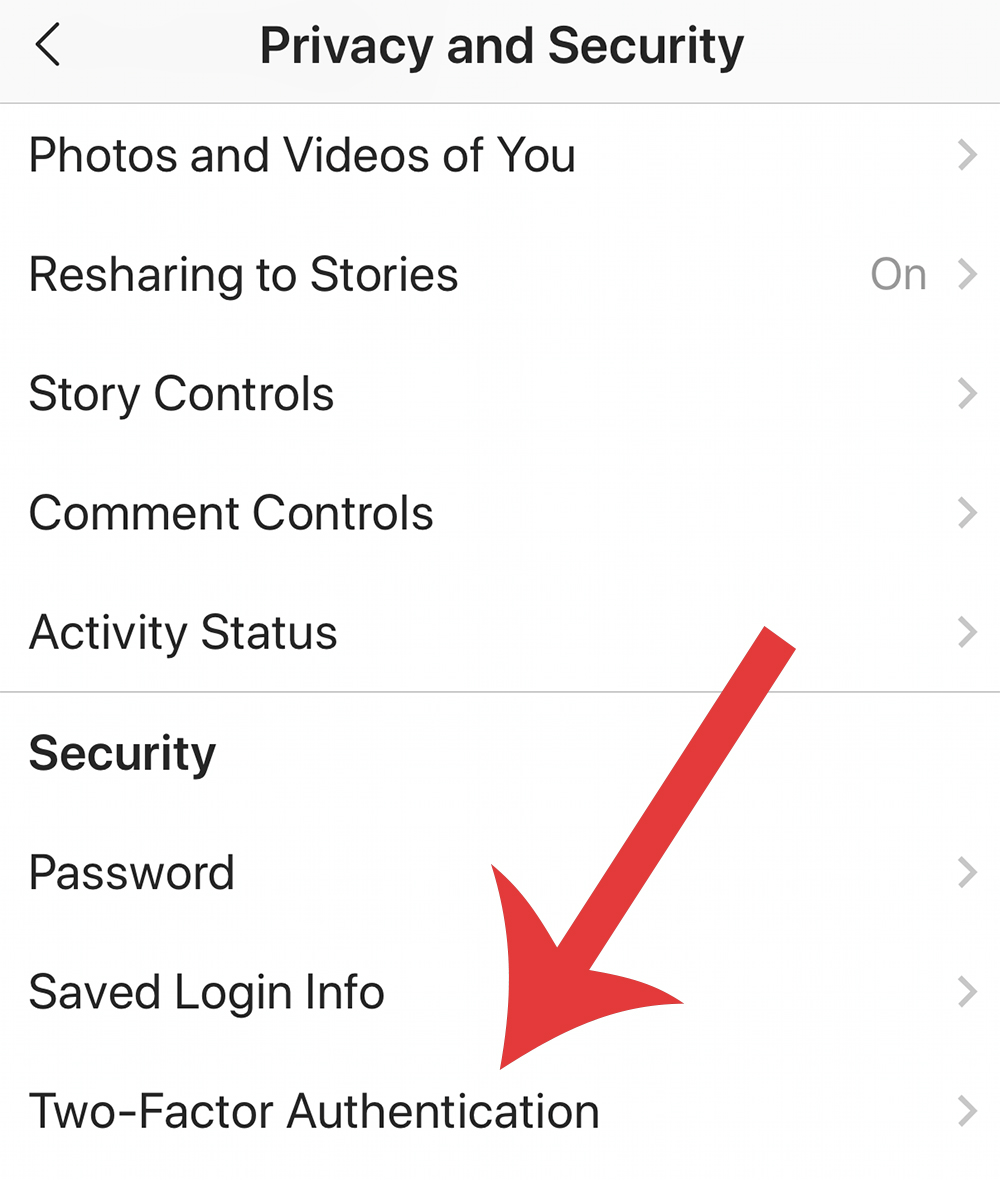
Step 5
Turn on Two-Factor Authentication. I didn’t do this before I got hacked because I thought this option would make it too hard to log into Instagram. This is not true as long as I’m logging in from my phone or desktop, what I normally use with Instagram. This option only comes into play if someone tries to login to Instagram from a device other than the one you usually use.
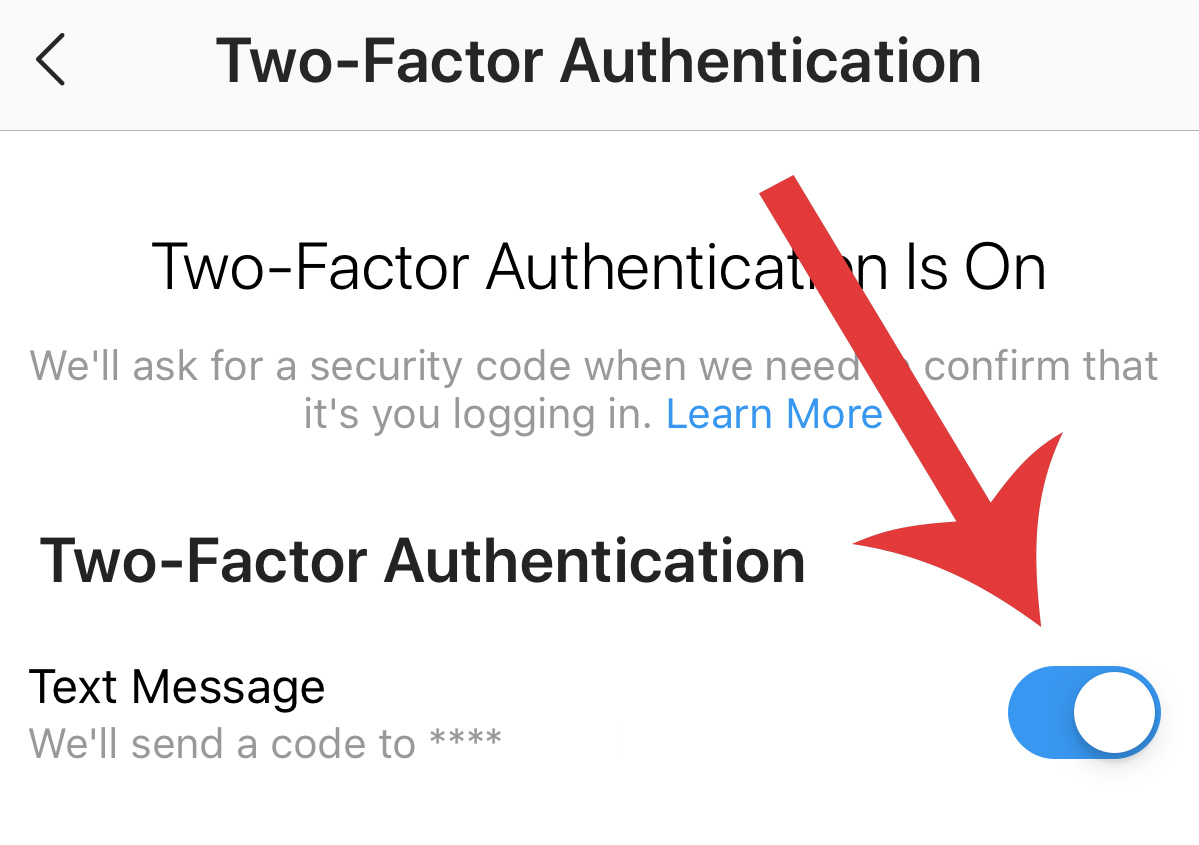 Step 6
Step 6
Create the most complicated, hard to remember password that you can think up, and set an alarm in your calendar to change this every few months.
Step 7
Sign up for a password vault app like LastPass. I had always wanted to do this, but it just seemed like one more thing on my to-do list that could be postponed. After I got hacked (and it appeared that my email was hacked at the same time), this suddenly became the most important to-do on my never ending list. Oddly enough, I’m actually having fun coming up with COMPLICATED passwords and storing them on my phone through LastPass.
Will these steps really keep your Instagram account safe?
Who knows, but it will make it MUCH harder for someone to hijack your account without you knowing it, and make it easier for your to recover your account if it happens.
Do yourself a HUGE favor and follow these seven steps as soon as you finish reading this. And while you are at it, do the same thing for Facebook too!




So helpful! Thanks for all that great info. You are kind to share what you’ve learned.
Its my pleasure Heidi. May this help you to never experience what I did 3 weeks ago!
Hugs, Catherine
Thanks for this , extremely helpful
Catherine, so glad you found it helpful.
Hugs, Catherine. (Its like I’m writing this to myself with you having the exact same first name!)
Wow! What a bummer, I’m so sorry to hear u had to experience this but what a darling you are to share how to prevent it for us. Thank you from the